
badboy测试工具官方免费版下载 v2.2.5 最新版
大小:8.7 GB更新日期:2020-08-07 09:53:27.000
类别:网络辅助
 228
228 38
38分类

大小:8.7 GB更新日期:2020-08-07 09:53:27.000
类别:网络辅助
 228
228 38
38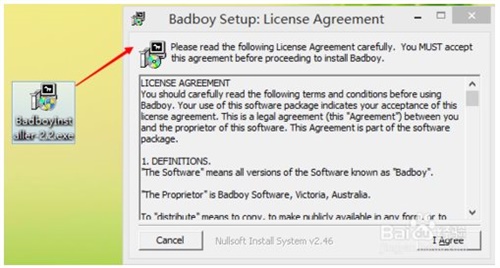
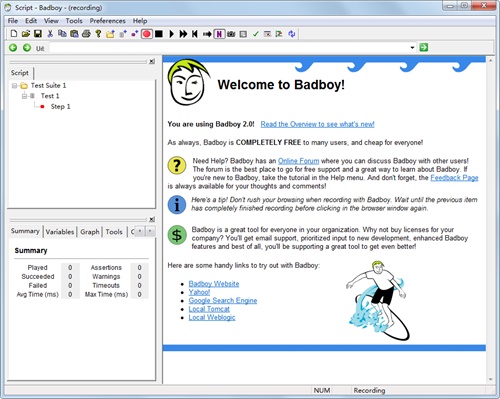
badboy测试工具是一款互联网测试工具,它能够通过跟多种网络协议互换数据的方式来帮助用户测试互联网的稳定性,且经过测试之后用户就可以从数据当中查找出该网站出所存在的不足之处,并加以改进。badboy测试工具官方免费版这款软件轻便小巧,绿色无毒,只能够对网站进行全方位的测试,不会对电脑造成任何的损害,可以放心使用。
badboy测试工具最新版这款软件能够根据自己的设定参数来进行精准性的测试,在出现问题时还会直接暂停直接下的测试等待用户的指令。
1、Badboy下载。
2、安装Badboy。
双击BadboyInstaller-2.2.exe,然后根据提示进行Badboy安装。
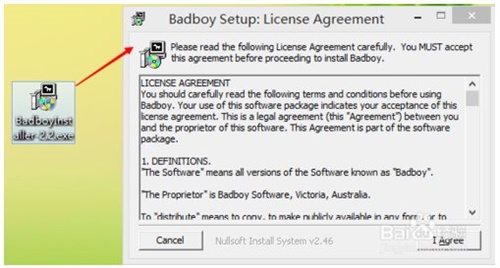
3、使用Badboy录制脚本并导出为jmx格式。启动Badboy工具,进入Badboy安装目录下双击badboy.exe。

4、以登陆百度为例录制脚本,输入百度网址后敲回车,即进入百度界面。

5、登陆百度。
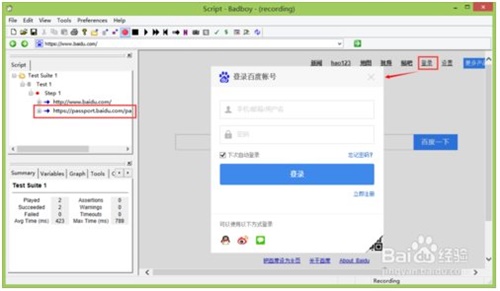
6、登陆成功后进入个人用户界面。

7、将录制脚本导出为jmx格式。
点击File→Export to JMeter...→另存为"百度登陆.jmx"→保存。
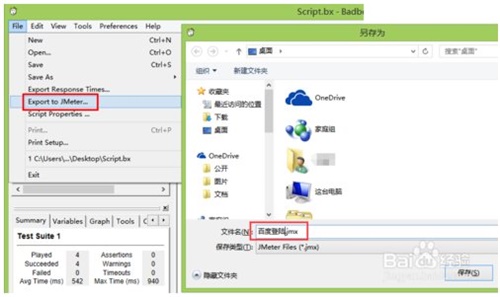
8、使用JMeter运行导出的jmx脚本
启动JMeter,导入"百度登陆.jmx"。
--点击文件→打开→选中“百度登陆.jmx”→打开。
添加"查看结束树"和"聚合报告"。
--右击Thread Group→添加→监听器→查看结果树。
--右击Thread Group→添加→监听器→聚合报告。
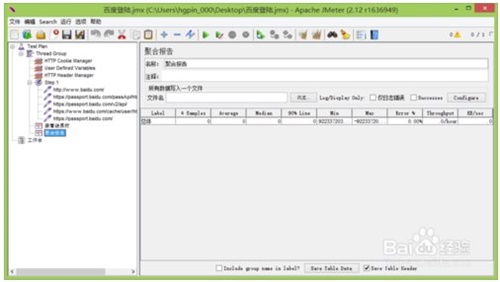
9、启动脚本运行完毕后"查看结果树"。(点击启动或"Ctrl+R"运行脚本)
注:百度网站安全级别高,将录制的脚本直接重新运行会出现相应异常,故此查看结构树和聚合报告都有异常。需做相应配置即可成功登陆。
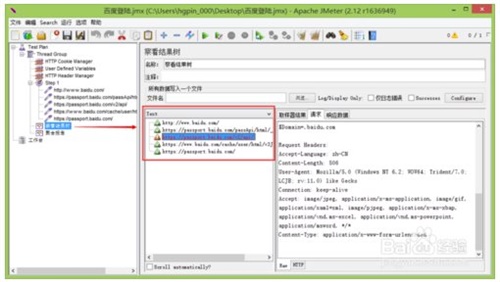
10、启动脚本运行完毕后查看"聚合报告"。
Badboy录制脚本为英文版本,所以当JMeter打开jmx时测试计划显示为"Thread Group"。
F2 Toggles Record Mode On/Off
F3 Displays the search/replace dialog, or searches if the dialog is already open.
Ctrl-Alt-Right Starts playing from the current item.
Ctrl-Alt-Space Stops Playing
Ctrl+F5 Plays entire hierarchy from the current item. (Note: if focus is inside the browser, IE will intercept as "Refresh").
F6 Single steps (plays next single item in script.)
F8 Shows/Hides Script. Tree
F9 Shows/Hides Summary Tab View
F12 Shows/Hides both Script. and Summary Views together (gives browser full window space)
Ctrl+Enter Replays the item current item in the script.
Ctrl+Shift+Enter Replays the current step in the script.
Ctrl+Shift+Left Rewinds the play marker to the previous step.
Ctrl+Alt+Up Moves the play marker to the previous item in script.
Ctrl+Alt+Down Moves the play marker to the previous item in script.
Ctrl+L Displays the lines Server Log File related to the most recent browsing activity.
Ctrl+K Clears all responses from the Script.
Ctrl+J Attempts to find and edit the source code file for the current page and/or frame. that has focus in the browser.
Ctrl+Shift+J Attempts to find and edit the source code file for the current page and/or frame. that has focus in the browser and also adds the URL for the frame. to your script. as a Monitored request.
Ctrl+Shift+M Adds URLs for all frames in the current browser as Monitored requests.
Ctrl+D Toggles DOM View On/Off for the active window.
Ctrl+Page Up While in DOM View changes to previous frame. in frame. list
Ctrl+Page Down While in DOM View changes to next frame. in frame. list
Ctrl+Alt Changes Record Mode temporarily to Navigation Mode while held down
Ctrl+Alt+N Toggles record mode between Navigation and Request mode
Ctrl+Shift+D Opens the documentation editor for the item currently selected in the Script. Tree.
相关下载

易搜网页数据采集器免费下载 v2.0.2.0 最新版2.3M | v1.25
下载
老树谷歌地图数据采集大师 v1.3.0.3 绿色版2.3M | v1.25
下载
超次元数据采集分发系统下载 v1.4.2.0 最新版2.3M | v1.25
下载
Wifinian(wifi控制软件) v2.4.1 绿色版2.3M | v1.25
下载
The Dude中文汉化版下载 v6.47.49 最新版2.3M | v1.25
下载
xclient软件官方下载 v2.0 增强版2.3M | v1.25
下载
TCPDUMP网络爬虫分析工具下载 v4.9.3 免费版2.3M | v1.25
下载
金万维动态域名官方客户端下载 v6.5.0.135 免费版2.3M | v1.25
下载
IP子网掩码计算器绿色版最新下载 v1.8 免费版2.3M | v1.25
下载
后羿采集器官方下载 v3.5.3 最新版2.3M | v1.25
下载
山东潍坊联通 网友 夜之潘多拉
下载挺快的
天津移动 网友 一剑倾城
支持支持!
新疆乌鲁木齐电信 网友 当时明月在
玩了半天有点累,休息下来评论下
河南平顶山移动 网友 梵音战阁
废话,非常好玩。
陕西西安电信 网友 至少、还有你
还在研究游戏中,很多功能不会玩~~